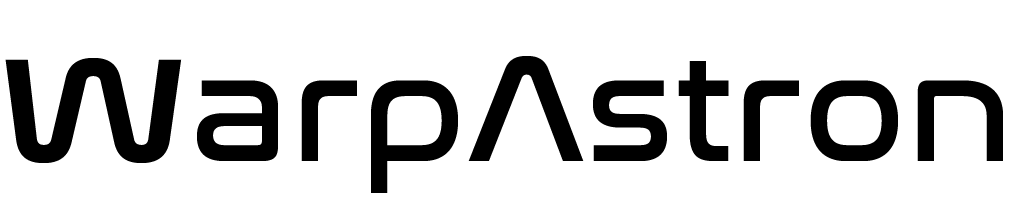[et_pb_section fb_built=”1″ admin_label=”Hero” _builder_version=”4.16″ background_color=”#f8fbfe” use_background_color_gradient=”on” background_color_gradient_direction=”135deg” background_color_gradient_stops=”#53a0fd 0%|#4161d4 100%” background_color_gradient_start=”#53a0fd” background_color_gradient_end=”#4161d4″ background_image=”https://www.warpastron.com/wp-content/uploads/2023/01/geometric-bg-overlay-01.jpg” background_blend=”overlay” custom_padding=”10%|0px|5%|0px” animation_style=”zoom” animation_direction=”bottom” animation_intensity_zoom=”8%” animation_starting_opacity=”100%” global_colors_info=”{}”][et_pb_row _builder_version=”4.16″ background_size=”initial” background_position=”top_left” background_repeat=”repeat” global_colors_info=”{}”][et_pb_column type=”4_4″ _builder_version=”4.16″ custom_padding=”|||” global_colors_info=”{}” custom_padding__hover=”|||”][et_pb_text _builder_version=”4.16″ text_font=”Nunito Sans||||||||” text_text_color=”#ffffff” text_font_size=”18px” text_line_height=”1.8em” header_font=”Nunito Sans|700|||||||” header_font_size=”45px” header_line_height=”1.3em” header_2_font=”||||||||” text_orientation=”center” background_layout=”dark” max_width=”700px” module_alignment=”center” inline_fonts=”Arial” global_colors_info=”{}”]
服务与支持文档
产品使用安全须知
[/et_pb_text][/et_pb_column][/et_pb_row][/et_pb_section][et_pb_section fb_built=”1″ admin_label=”Developer Documentation Section” _builder_version=”4.16″ background_color=”#f8fbfe” custom_padding=”100px|0px|100px|0px” global_colors_info=”{}”][et_pb_row admin_label=”Tittle” _builder_version=”4.19.5″ custom_padding=”60px|0px|60px|0px” global_colors_info=”{}”][et_pb_column type=”4_4″ _builder_version=”4.16″ custom_padding=”|||” global_colors_info=”{}” custom_padding__hover=”|||”][et_pb_text _builder_version=”4.16″ text_font=”Nunito Sans||||||||” text_text_color=”#959baf” text_font_size=”18px” text_line_height=”1.8em” header_font=”||||||||” header_2_font=”Nunito Sans|700|||||||” header_2_text_color=”#535b7c” header_2_font_size=”35px” header_2_line_height=”1.3em” max_width=”700px” module_alignment=”left” inline_fonts=”Arial” global_colors_info=”{}”]
安全须知与注意事项
为保证您在使用我们产品中的安全和避免财产损失,请在首次使用WARPDRIVE赤道仪前仔细阅读下方内容并遵守
[/et_pb_text][/et_pb_column][/et_pb_row][et_pb_row _builder_version=”4.19.5″ _module_preset=”default” global_colors_info=”{}”][et_pb_column type=”4_4″ _builder_version=”4.19.5″ _module_preset=”default” global_colors_info=”{}”][et_pb_toggle title=”使用前注意事项” _builder_version=”4.19.5″ _module_preset=”default” hover_enabled=”0″ global_colors_info=”{}” open=”on” sticky_enabled=”0″]
警告
- 请使用正确的12V供电电源,并确认12V电源插头的正负极和插头标识一致,未使用正确电源可导致赤道仪损坏
- 请稳定放置赤道仪于平面上,如赤道仪处于非90纬度通过底座放置时,可能意外摔倒并造成损坏
- 安装负载前,请检查确认赤道仪已通过螺丝稳定固定在脚架或安装底座上
- 安全负载前,请检查赤道仪纬度粗调固定螺丝已完全紧固
- 安装负载与鸠尾槽时,请选择正确的导轨卡口位置,并确认螺丝已完全锁紧
- 负载安装时,请确认重心位置,合理使用平衡重锤,避免因重心靠外导致脚架不稳倾覆
- 确认负载相对RA轴力矩不超过20NM,否则可能导致赤道仪损坏。
[/et_pb_toggle][et_pb_toggle title=”运行时注意事项” open=”on” _builder_version=”4.19.5″ _module_preset=”default” global_colors_info=”{}”]
危险
- 赤道仪GOTO运行时,严禁将肢体处于赤道仪旋转范围内,否则可能导致严重夹伤。如发生意外,请立即切断赤道仪电源。
警告
- 赤道仪安装的望远镜、相机等负载需合理安排位置,防止赤道仪运行时造成碰撞损坏
- 不得在赤道仪运行时搬动设备,否则可能导致设备倾覆损坏
- 如负载超过20NM,当赤道仪意外断电时,可能因超过刹车保持力矩导致刹车失效
- 赤道仪通电后,请首先完成零位/同步解析/对轴设置,否则可能因错误的限位设置导致赤道仪损坏
注意
- 赤道仪启动跟踪、GOTO前,请根据所安装设备尺寸和环境,合理设置限位参数
- 赤道仪启动电源5秒后,会听到“啪”一声刹车解锁,代表刹车解锁成功 * 请避免同时使用多个无线设备连接赤道仪(包括无线手柄),赤道仪在多设备无线接入时可能出现网络断开重连
[/et_pb_toggle][/et_pb_column][/et_pb_row][/et_pb_section]